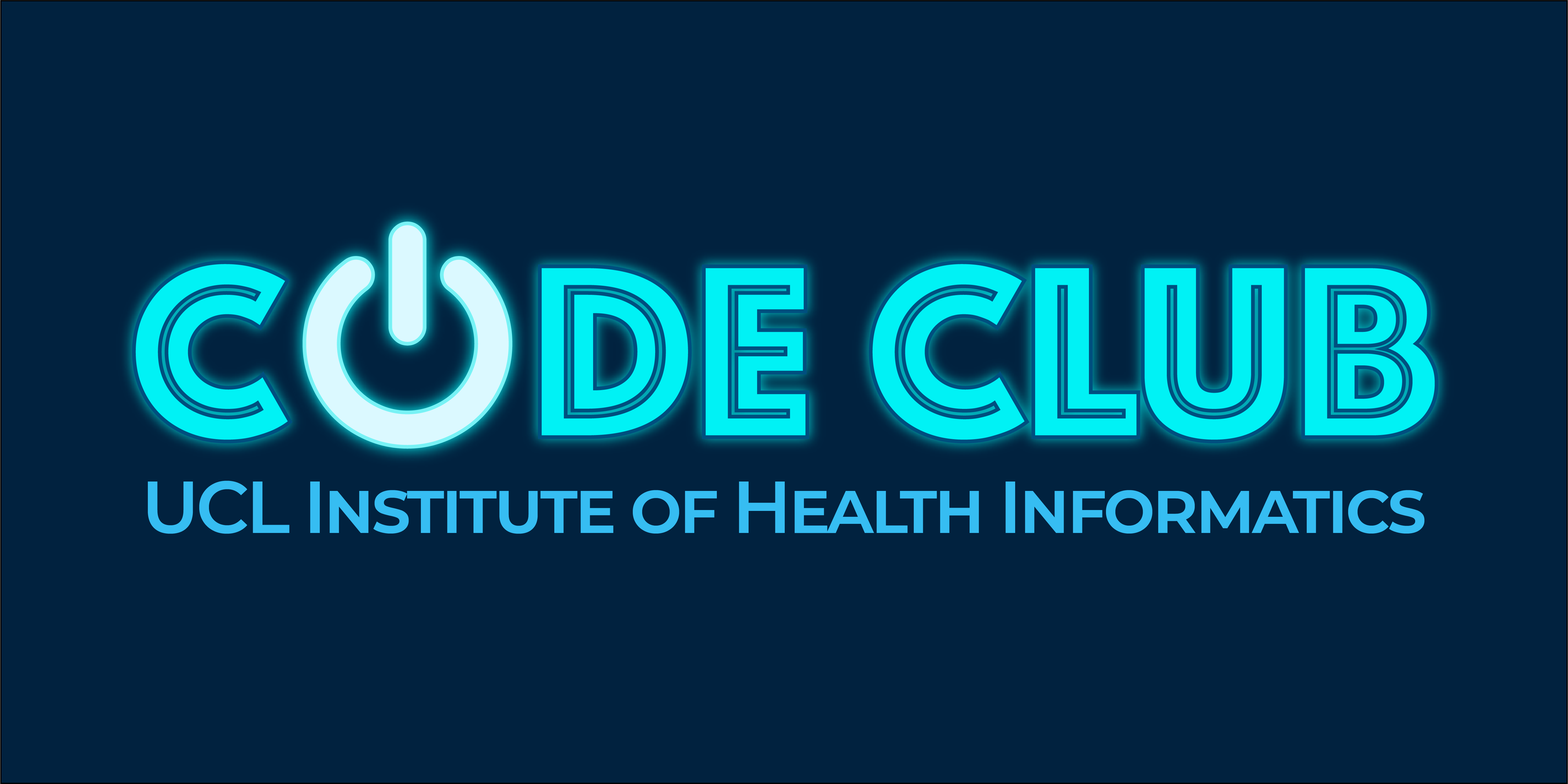Uploading your problems¶
⚠️ This page is still under construction ⚠️¶
If you have a code-related problem
that you would like members to help you with
that you would like to be discussed in Code Club
Please use GitHub issues feature to post your question. The IHI Code Club GitHub Repository Issues page is designed for asking and answering questions, and all members can add their comments and solutions.
All questions welcome!
How to Upload Problems¶
Go to the IHI Code Club Issues page
Click ‘New Issue’
Type in a title for your problem/question
Add a description with more detail
e.g. lines of code, attachments, mention a specific member
Click ‘Submit new issue’
You can edit and comment on your issue after uploading
Problem Layout¶
When posting your problems, please be as clear and concise as possible.
Include a clear title - i.e. question/problem summary.
Explain further - describe the problem, what you tried and the outcome, include the necessary details, e.g. programming language.
Including code? Ensure you include a Minimum Working Example so others can easily understand your code and/or try to run it themselves.
How to Comment on Problems¶
Go to the IHI Code Club Issues page
Click on an issue you want to comment on
Reply in the comment box
OR react to posts using the ‘react’ option e.g. thumbs up to indicate an upvote
Problems for Code Club¶
Please specify if you’d like your problem to be discussed in Code Club when uploading.
Top voted issues may be selected and included in a Code Club session.
Useful Resources¶
Guide to writing good coding questions